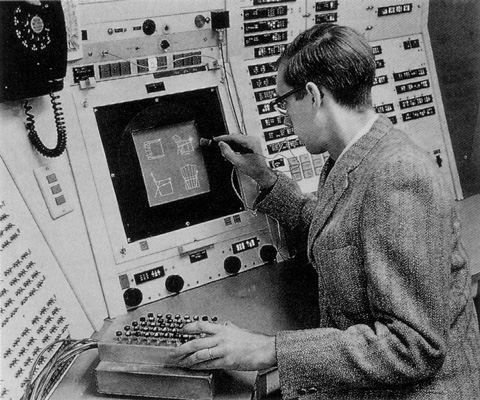by Lisa Anthony and Jacob Wobbrock (paper)
Comments: Danielle
This paper presents a multi-stroke extension to Wobbrock's $1 single-stroke recognizer, called $N. This paper presents the same approach to incorporating recognition into any program, just as was done with $1. The paper contains the pseudo-code for the algorithm that fits on less than one page.
$N allows multiple strokes by connecting the strokes into one long stroke. The many possible permutations that could occur are generated when new templates are created. Resampling, scaling, and rotation all occur as in $1, with some adjustments to enhance the capabilities of $1.
In addition to providing support for multiple strokes, $N addresses some problems with the $1 algorithm. $N allows 1-dimensional gestures (such as lines) by calculating the ratio of the sides of the bounding box and using a threshold to determine if the gesture is 1D or not. $N allows rotation in the gestures as well. If rotation is desired, the gestures are rotated to the template angles instead of 0. Finally, $N provides optimizations to increase recognition speed. Templates are only compared if the starting angle of the stroke is "about the same." Also, the developer can choose whether to limit the number of strokes in gestures that will probably always have a set number of strokes (for example, + and = gestures).
The drawbacks to $N are scale invariance, using more strokes than in the template, collision of gestures, and large numbers of templates.
To test the algorithm, 40 middle and high school students used a sketch input program to input simple algebraic equations.
__________
This paper is nice in the same ways $1 was nice. It can allow any level of programmer to implement pen gesture interaction in any program. Because $N is overall better than $1 (despite having slightly less accuracy for 1-stroke gestures) it is good.
There are more possibilities with $N than with $1. There are more ways it can be used, and more ways it can be enhanced as well. It also seems that $N could easily be extended to 3D (of course with more computation required) to use for hand gestures or something similar.